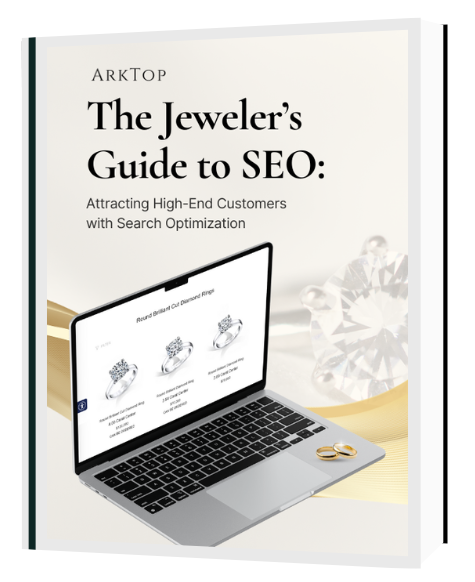Why Google Shopping Matters for Luxury Jewelers
Imagine this: A high-intent shopper with money burning a hole in their pockets searches for “platinum diamond tennis bracelet,” and your beautifully crafted piece appears at the top of Google’s search results with an eye-catching image and price.
That’s the power of Google Shopping.
For luxury jewelers, Google Shopping is an invaluable tool for driving qualified traffic and increasing online sales. It puts your products directly in front of customers who are ready to buy…without them having to click through multiple search results. But to make it work, you need a strategic setup.
In this guide, we’ll walk you through the process, step by step.
Step 1: Understanding Google Shopping Campaigns

Unlike traditional text ads, Google Shopping campaigns use a product feed to showcase your jewelry with high-quality images, pricing, and descriptions. These ads appear on Google Search, Shopping results, and partner websites, capturing the attention of customers with high purchase intent.
To get started, you’ll need two key platforms:
- Google Merchant Center (where your product data is stored and managed)
- Google Ads (where you create and manage your Shopping campaigns)
Setting up a Google Shopping campaign correctly ensures your pieces get noticed by the right audience.
Step 2: Setting Up Google Merchant Center
Before you can run Google Shopping ads, you must create a Google Merchant Center account and upload your product feed. Here’s how:
- Sign Up & Verify Your Website
- Upload Your Product Feed
- Use Google’s required attributes: Product title, description, price, GTIN, availability, brand, and high-quality images.
- Optimize titles with luxury keywords. Example: Instead of “Diamond Bracelet,” use “Platinum Diamond Tennis Bracelet with 2.5 CT Round Cut Diamonds.”
- Set Up Shipping & Tax Details
- Accurately define shipping costs and tax settings to avoid disapproved products.
Step 3: Linking Google Merchant Center to Google Ads
To launch a campaign, you need to connect Merchant Center with Google Ads:
- Go to Merchant Center > Click Tools & Settings > Linked Accounts > Google Ads > Connect.
- Ensure your product feed syncs correctly to avoid missing products.
This integration allows you to use your product listings in Google Ads campaigns seamlessly.
Step 4: Creating a Google Shopping Campaign in Google Ads
Once linked, you can create a Shopping campaign in Google Ads:
- Choose Campaign Type:
- Standard Shopping (manual control over bids, audiences, and product groups)
- Performance Max (automated bidding & placements across Google’s network)
- Define Your Budget & Bidding Strategy:
- Start with a modest budget and adjust based on performance.
- Use Maximize Clicks for brand awareness or Target ROAS (Return on Ad Spend) for conversions.
- Organize Your Product Groups:
- Segment products by category, brand, or price range for better bidding control.
- Example: Separate “Engagement Rings” from “Luxury Watches” to optimize bids accordingly.
Step 5: Optimizing Product Feeds for Maximum Performance

Luxury consumers expect impeccable presentation. Optimize your product listings to stand out:
- Use High-Quality Images – Google favors crisp, clear, professional photos.
- Write Compelling Titles & Descriptions – Highlight materials, cut, clarity, and craftsmanship.
- Ensure Competitive Pricing & Availability – Stay competitive while maintaining brand value.
Step 6: Smart Bidding Strategies & Budgeting
Your bidding strategy should align with your goals:
- Manual CPC – Provides full control over your bid per click.
- Target ROAS – Optimizes bids based on expected revenue.
- Maximize Conversions – Google automatically adjusts bids to drive more purchases.
Additionally, exclude low-intent traffic by adding negative keywords (e.g., “cheap jewelry” or “fake diamonds”) to refine audience targeting.
Step 7: Monitoring & Optimizing Campaign Performance

To ensure your campaign delivers strong results, track these key performance indicators (KPIs):
- Click-Through Rate (CTR) – Measures engagement with your product listings.
- Cost Per Click (CPC) – Ensures you’re not overspending.
- Conversion Rate (CVR) – Tracks how many clicks turn into sales.
- Return on Ad Spend (ROAS) – Measures profitability of your campaign.
Regularly adjust bids, test new product titles, and analyze Google Analytics data to refine your strategy.
Step 8: Scaling Your Google Shopping Campaigns
Once you’ve optimized your initial campaigns, consider these advanced strategies:
- Remarketing to High-Intent Shoppers – Show ads to visitors who browsed but didn’t buy.
- Audience Segmentation – Target by demographics, location, and interests.
- Running Promotions – Use Merchant Center promotions to highlight discounts or limited-time offers.
Elevate Your Luxury Brand with Google Shopping
A well-structured Google Shopping campaign can significantly boost your brand’s online presence and revenue. But the key to success? Precision, optimization, and continuous refinement.
At ARKTOP, we specialize in luxury digital marketing for high-end jewelers…ensuring your campaigns drive real, measurable results. Ready to elevate your Google Shopping strategy? Contact ARKTOP today and let’s craft a campaign that delivers unparalleled success.